Draw a logo having a Fish, water bubbles and water waves
Page 1 of 1
 Draw a logo having a Fish, water bubbles and water waves
Draw a logo having a Fish, water bubbles and water waves
Let's make a Fish, water bubbles and water waves in a Glass Bowl.
Photoshop tutorial instructions - Draw a logo having a Fish, water bubbles and water waves.
Let's make a Fish, water bubbles and water waves in a Glass Bowl. In this tutorial I have used the photoshop Tools like pen Tool, Gradient Tool, Elliptical Marquee Tool, Brush Tool. I have also tried to use some new features like transform selection and contract selection.
First of all we have to open a new document. Here I have used 300px by 300px size. Now with the Elliptical Marquee Tool draw a circle, and fill the circle with the color #E0F2FC.

Now Right click on the circle > now click on the Transform Selection > then with the help of mouse from one side make it small. As you can see in the image below.




In the small Transform section fill the color #9DABB4.

ow Right click on this circle > click on Transform Selection > Now again we have to make the transform section smaller with the help of mouse. Use Gradient Tool to fill the colors ( #9DABB4, #6794AB ).

Now go to Select > Modify > Contract > Contract Selection, click ok at Contract By :8px. Now select Gradient Tool > set color in the Gradient Editor > now with the help of Gradient Tool fill the selection with the color# F7FBFE, #69C0ED.




Now here with the Pen Tool draw a new shape, as you can see in the image below. Now Right click on the new shape > make Selection > and click ok. On Rendering - Feather radius - 0.2px, anti aliased, Operation - new selection.

Here select Gradient Tool > go to Gradient Tool Editor, set color. Now with the Gradient Tool fill the color #FEFFFF, #97DBF2,5ABFEB in the selection.


Now we have to make another layer Layer6

Now with Pen Tool we have to draw a new shape>Right click on the new shape>Make Selection>click ok at 0.2px in Make Selection.Now fill the Selection with the color#DADADA.


Photoshop tutorial instructions - Draw a logo having a Fish, water bubbles and water waves.
Let's make a Fish, water bubbles and water waves in a Glass Bowl. In this tutorial I have used the photoshop Tools like pen Tool, Gradient Tool, Elliptical Marquee Tool, Brush Tool. I have also tried to use some new features like transform selection and contract selection.
First of all we have to open a new document. Here I have used 300px by 300px size. Now with the Elliptical Marquee Tool draw a circle, and fill the circle with the color #E0F2FC.

Now Right click on the circle > now click on the Transform Selection > then with the help of mouse from one side make it small. As you can see in the image below.




In the small Transform section fill the color #9DABB4.

ow Right click on this circle > click on Transform Selection > Now again we have to make the transform section smaller with the help of mouse. Use Gradient Tool to fill the colors ( #9DABB4, #6794AB ).

Now go to Select > Modify > Contract > Contract Selection, click ok at Contract By :8px. Now select Gradient Tool > set color in the Gradient Editor > now with the help of Gradient Tool fill the selection with the color# F7FBFE, #69C0ED.




Now here with the Pen Tool draw a new shape, as you can see in the image below. Now Right click on the new shape > make Selection > and click ok. On Rendering - Feather radius - 0.2px, anti aliased, Operation - new selection.

Here select Gradient Tool > go to Gradient Tool Editor, set color. Now with the Gradient Tool fill the color #FEFFFF, #97DBF2,5ABFEB in the selection.


Now we have to make another layer Layer6

Now with Pen Tool we have to draw a new shape>Right click on the new shape>Make Selection>click ok at 0.2px in Make Selection.Now fill the Selection with the color#DADADA.


Page 1 of 1
Permissions in this forum:
You cannot reply to topics in this forum|
|
|
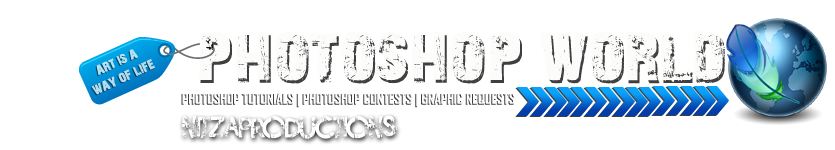






» new sig 2010
» hello guys
» how to make animated gif on photoshop VIDEO TUTORIAL
» L2 Event Signature.
» Help with Gif
» animated gif
» Heya. Just thought of coming back to an old friend of mine.
» Heya. Sparkieh is in da place.